Print Word in all System Fonts
Tutorial by Stefan Trost | Last update on 2020-09-06 | Created on 2016-04-08
I am searching for a suitable font and therefore I would like to compare all of my installed system fonts with each other. For this purpose, I would like to print out a word, some letters or a sentence in all of my fonts so that I have a direct comparison. However, it is quite cumbersome to create such a document using Word because I have to apply each font after each other. So, is there any tool out there that can create such a list automatically for me?
Answer: Yes, there is a program that can do this task. Its name is PrintMyFonts and there is a version for Windows, macOS and Linux available. In this tool, you can specify an arbitrary text in order to print it in all fonts, to save it as an image file, as DOCX, ODT or RTF document for Word or OpenOffice or even as HTML Website. However, it is also possible to see the font styles only on the screen.
Here is a screenshot of the application:
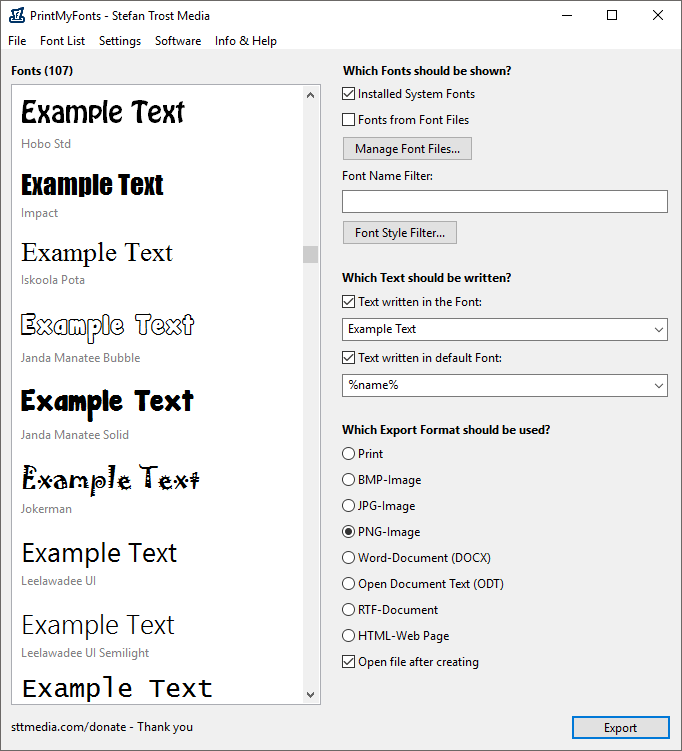
- On the left, you can see all fonts that will be printed. You can use the DEL key from your keyboard or the filter on the right to remove specific fonts from the list, if you do not want to print out or output all fonts that are available.
- The text that will be written can be specified in the field "Text written in the Font". Immediately after changing this text, you can see the text written in each font at the preview on the right.
- After adjusting this, you can specify your desired output format (printing or saving in one of the file formats) under "Which Export Format should be used" (if the preview is not sufficient for you).
- With the button "Export", you can finally start the output.
By the way, PrintMyFonts is not limited to installed system fonts. On the top right, you can find the button "Manage Font Files" with which you are also able to add and show fonts that are only available as font file.
About the Author
 You can find Software by Stefan Trost on sttmedia.com. Do you need an individual software solution according to your needs? - sttmedia.com/contact
You can find Software by Stefan Trost on sttmedia.com. Do you need an individual software solution according to your needs? - sttmedia.com/contact
Show Profile
Related Topics
Fonts for Windows, Linux and Mac on the Web
Article | 0 Comments
PrintMyFonts is not printing all fonts - What can I do?
Article | 0 Comments
Find fixed width Fonts on the Computer
Tutorial | 0 Comments
Filelist Creator: How to print a List of Files
Info | 0 Comments
PHP: Check Strings with Ctype-Functions for Character Classes
Article | 0 Comments
Important Note
Please note: The contributions published on askingbox.com are contributions of users and should not substitute professional advice. They are not verified by independents and do not necessarily reflect the opinion of askingbox.com. Learn more.
Participate
Ask your own question or write your own article on askingbox.com. That’s how it’s done.